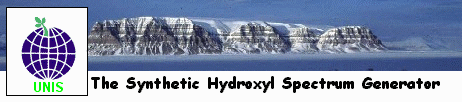
Installation notes
Use the Save file to disk option.
to a local drive. Ex. C:\
(The files are then installed at C:\SyntheticOH\src\).
and move it to your desktop.
We recommend you to install WinZip
in order to extract the zip file.
Keep the directory structure as it is recommended by WinZip.
Hint: Look at the Synthetic.ini file if there is any directory problems